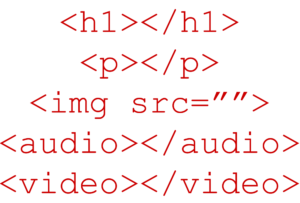
If you are to publish your book in the webbook format, how should you write it? Well let’s first consider Microsoft Word. What is Word? It’s simply a text authoring program. Or you might call it a document authoring program. You use a typesetting stylesheet, and as you type, what you see is what you get (WYSIWYG).
Likewise, many HTML authoring programs, such as Adobe Dreamweaver, not only have an interface where you can see the actual markups (code) but also a WYSIWYG interface. That enables you to write directly into an HTML authoring program just as if you were writing in Word (i.e., use the WYSIWYG interface). When you get finished writing, the chapters of your HTML webbook are finished.
In the alternative, you can write your webpages in any kind of a text authoring program—including a word processor. You can then export your chapters as webpages; that is, the authoring program converts your documents into HTML files.
Unfortunately, the export process has had mixed reviews. Some authoring programs take your documents, no matter how simple, and convert them into overly complex HTML; this makes further processing overly complex and difficult. Some authoring programs convert your pages into simple HTML thus enabling easy tweaking as you go on to create your webbook. Perhaps it’s better to find an HTML authoring program with a WYSIWYG interface that enables you to write as easily as you would write in a word processor.
When all is said and done, still, many people choose to write in their word processor. Then copy and paste your word processor text into an HTML authoring program such as Dreamweaver (into the WYSIWYG interface not the HTML code interface). This procedure usually works well with a minimum of tweaking.
WordPress
WordPress is more than an HTML authoring program. It’s a content management program; that is, it not only creates HTML pages but also organizes them into a presentation structure (i.e., website). You might call it a website authoring program. Consequently, WordPress and similar website authoring programs are ideal for creating webbooks. You can write directly into the WYSIWYG interface, or you can copy and paste from a word processor into the WYSIWYG interface. When you’re done, you have a functioning website (webbook).
HTML + CSS
HTML5 together with CSS (cascading style sheets) is a great way to publish a book. Why? Because both were designed to create print-like documents with precise typesetting. Each chapter can be its own webpage, and you can link the webpages together with the HTML hyperlinking capability.
You can provide navigation for the book by taking the Table of Contents (TOC) and linking each entry in the table to its requisite place in the webbook. But that may not be enough. To make it easy and convenient for users to read your webbook, you need more navigation. WordPress is a great way to build a webbook because it has built-in navigation that can make your job easier.
Note that there are other website building programs that compete with WordPress. You can use them in the same way as you use WordPress by copying and pasting your chapters into the software’s blank WYSIWYG pages. In other words, you can create your chapters in a word processor and simply copy and paste each chapter into the website-building software you want to use.
Expanded Navigation
You can create expanded navigation in your HTML-CSS document for use in a HTML webbook without WordPress. So how do you do it? You create a standard navigation menu with HTML (standard TOC). Use in every webpage (at the end). A navigation menu is simply similar or identical to a TOC (with links). It gives your HTML webbook convenient and extended navigation with little work on your part. You create the block of HTML code needed for the TOC and then copy and paste it into each of your webpages.
What’s the point of using a menu for navigation? The point is that it’s a block of code that you can easily remove should you desire to transfer your webpages into a specific website authoring program such as WordPress.
Local Websites
Local websites are simply websites which reside in your computer or device and can be accessed by your browser as if they were on the internet (but they are not). You can take your webbook and package the folders including webpages and other elements by putting them into a ZIP file as outlined in Chapter 5. Then you can distribute your webbook by distributing the ZIP file. Users can unzip the file and use your webbook on their devices without being connected to the internet.
Membership Website
You can leave your webbook open for anyone to access. Or you can make it a membership webbook; that is, you can make it only accessible to those who have obtained (bought) a password from you. There are digital services that provide such limited access (membership) sites, and you can also use self-installed membership software to create limited access.
Responsive Webpage
One way to create a webpage that is fully responsive without going to a great deal of sophisticated design work is to engineer the creation of a single column that expands and shrinks with the width of a device’s display. The text comes first followed by a navigation menu (TOC). This will work for phone, tablet, laptop, and desktop webpages.
Thus, by using an HTML5 template that is a single column, your webpage will appear the same as a responsive WordPress template for phones and tablets; and for desktops and laptops, your webpage will also appear in a single column. This sort of design is limited and may not work as you desire for desktops and laptops, but it it’s doable.
In contrast, in a responsive WordPress template, the TOC automatically appears as a menu in a column beside the text column for desktops, laptops, and large tablets and after the text column for phones and small tablets. And many responsive templates have dazzling designs.
Beyond Text
Everything discussed in this chapter you can do with HTML and CSS. HTML5, however, also provides you with the capability to easily incorporate diverse media into your webpages.
Conclusion
HTML (and CSS) are all you really need to create an attractive and readable webbook complete with easy-to-use navigation. And you can easily create a responsive design as instructed above. You may want to even use an HTML authoring program to write your book rather than a word processor.
Nonetheless, a website authoring program, such as WordPress, provides handy features, such as HTML navigation that automatically appears on every webpage. WordPress and its competitors make it easy to create webpages and webbooks without becoming an expert in HTML and CSS. And if you desire, you can use WordPress to write, too, just like a word processor.