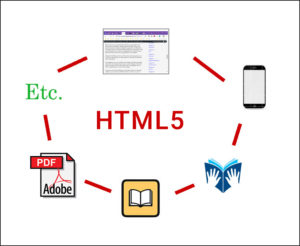
Perhaps the easiest way to publish a digital book is to do your webbook version first. Once you perfect your webbook, you can convert it into other digital formats for wider publication.
HTML
You can use the following program to convert your HTML website into an ebook that will run on a PC (not on Android or Apple devices):
HTML Executable (https://www.htmlexe.com)
This is an inexpensive way to distribute your webbook to users who have PCs. The resulting ebook has navigation features built in. Some PC laptops now double as Windows tablets, so this is a reasonable means of publishing for users with up-to-date PC laptop/tablets.
This process illustrates that HTML5 has become popular as the software core for much other software regarding digital publishing.
Merger Note that the International Digital Publishing Forum (IDPF), which sets the standards for EPUB (ebooks), and the World Wide Web Consortium (W3C), which sets the standards for the Web (HTML), are negotiating to merge their standards. This will presumably increase the diverse media and embedded programming capabilities of EPUB and make it more compatible with the web than it already is. Such a merger is several years away, but it shows the direction of digital technology in regard to content creation.
This book focuses on the webbook as a way to publish a book easily, inexpensively, and effectively. I’ve tried to make a strong case for doing so. Nonetheless, I hope I have not led you to believe that I’m making a case for publishing via a webbook exclusively. Most digital book publishing formats and opportunities are not exclusive. Therefore, you should take advantage of whichever formats you think will increase your readership substantially. It is with this in mind that I have written this chapter on the potential for the HTML core now being used by a wide range of software to enable you to easily convert your webbook into multiple digital publishing formats. In other words, repurpose your content.
Why Not?
Why not write your book in Dreamweaver (or similar HTML authoring program). When you finish a chapter, you have a webpage (no conversion). And you can publish the webpage in a website (webbook) or easily convert it into another digital book format. You can even copy and paste the HTML WYSIWYG display into a WordPress page or post WYSIWYG display.
If you can build a EPUB book from your webbook and sell it as an ebook at iTunes, Android, and Amazon, you will cover a lot of retail bases. And on top of that you can convert it to a print-on-demand format (via a PDF), which will make it available to those literary dinosaurs who still read print. Write once publish everywhere, is a great strategy. But it’s only a great strategy if it’s easy and inexpensive to do so. By using the idea of an HTML core, you can accomplish what you need to do in regard to more easily publishing everywhere.
Or Do Your Own Thing
If the HTML core idea does not appeal to you for whatever reason, think of what else you can use as a core format which will enable you to easily convert to other publishing formats. For instance, cutting and pasting a Word document into an HTML authoring program (via WYSIWYG) might work very effectively to convert your word processing content into HTML and then into various other publishing formats from there. Indeed, from Word itself you can convert directly to EPUB, PDF, HTML, and other such formats, albeit not as cleanly (professionally) as you might like.
Or maybe you choose Adobe InDesign is your core format. It does an amazing job for printed books but will also convert your book to other formats. Hence, as you might imagine, my strategy of using an HTML core to write a book and to convert it into other formats may be the most efficient way that suits me as a publisher; but that does not mean it’s the only way. If you don’t like my specific HTML write-once-publish-everywhere strategy, develop your own system.
So simply by taking the software that you want to use together with conversion programs, you can find a path that exists from the authoring software to the various finished publishing products you need.
The Very Least
At the very least, use a word processor (e.g., Word) to write your book, and copy and paste the WYSIWYG text into a web authoring program such as Dreamweaver or a content management system (CMS) such as WordPress. That is, don’t export the document to HTML. The result could be very messy HTML and CSS that you want to avoid. Simply copy and paste the text into the authoring program’s WYSIWYG mode.
If you write directly into WordPress, you can copy and paste the WYSIWYG version of each webpage (page or post) into the WYSIWYG display of another authoring program for an easy conversion.
Conclusion
You will probably find that HTML core software provides the most flexible and efficient path toward various types of digital books. Thus, publishing your book in a webbook format first makes a lot of sense. You can take the time to perfect your book after the initial publication. Then you can easily convert the book into ebook or bookapp formats as well as print and web-based training.