
Although it is not the mission of this book to teach you HTML5, or even a portion thereof, it does seem worth covering certain media you can use beyond the limitations imposed by printed books and ebooks. One of those mediums is images. A book without images is like a turkey without the dressing.

Although you are limited on other platforms such as Apple iTunes, Google Play, and Amazon Kindle as to the digital size of your publication, you have no limitation with a webbook. And images take up a lot more digital storage space than text. For instance, if you’re using high-resolution photographs in a travel book, your limitation on the normal publishing platforms would probably be less than a few dozen photographs for ebooks or bookapps distributed on iTunes, Google Play, or Amazon. You can include hundreds or thousands in a webbook.
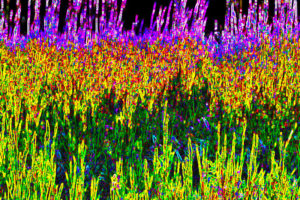
Printed Books
In printed books, images are severely limited. First, they take extra pages making the production of a book more expensive. Second, color images may require that the entire book be printed in color making the production of the book very expensive. Third, if only the images are printed in color, they cannot be integrated into the book where appropriate but must appear as a group on several consecutive color pages somewhere in the book.

In a webbook, you can have hundreds of high-resolution photographs, or however many you need. But photographs are not the only digital images. There are charts, illustrations, cartoons, fine artworks, and the like, all of which you can present in your webbook in whatever volume you desire. Here’s the markup for images:
<img src=” “ alt=” “>
The image markup has six attributes that you can use to manipulate how the image appears in the text. The src and alt attributes are required. The src is the URL of the image file. The alt is the text displayed in browsers that do not display images.

Note that you get a twofer here. You not only get the image into your webpage, but you also get an opportunity to enhance your SEO. You can use the alt attribute to add whatever text you want to the image. (If someone’s browser does not show images, whatever you put in the alt attribute will appear as text in their browser.)

This is a holdover from the ancient days when some browsers did not display images. Virtually all browsers today display images, and the alt attribute has become obsolete for its original purpose. Nonetheless, it can help you with your SEO. Simply put a description of your photograph with your most important keywords into the alt attribute, and the search engine robots will find it and use it to rank your webpage.

I would be remiss if I did not mention that people love images. Images intelligently used can enhance entertainment, education, learning, training, and informational presentations. There is every reason to use more of them rather than less of them. Thus, the webbook presents you with a golden opportunity to do something that’s limited in ebooks and more expensive to publish in printed books.